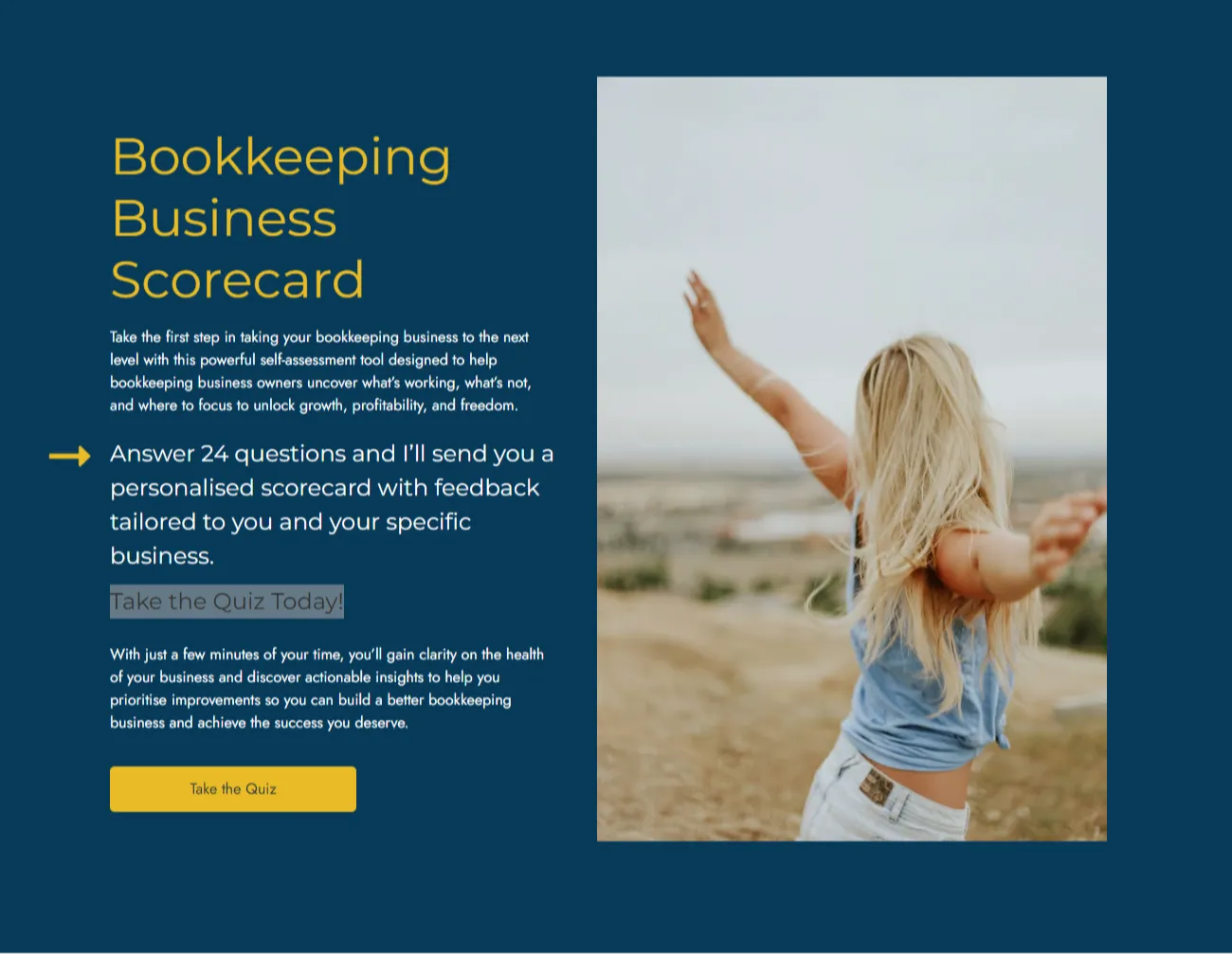How I’m Using ChatGPT for Business and Life
Apr 10, 2025
How to use ChatGPT wisely, safely, and effectively as a bookkeeper
This week’s blog was inspired by an email I read from Megan Hyatt Miller (from Full Focus - I use their planners), where she shared how she uses ChatGPT to support her health goals. I do that too, and I often talk about how I use ChatGPT, so it seemed timely to write about it.
So in today’s blog I’m pulling back the curtain, so to speak, to show you how I use ChatGPT in both my business and personal life, what are some of the things you need to think about when it comes to AI, and how you might use it too as a bookkeeping business owner.
I vividly remember seeing ChatGPT in action for the first time. To say I was blown away is an understatement. It very quickly became a tool that I embraced, and I signed up for the paid version almost immediately.
I use it a lot. I use it for brainstorming, writing, marketing strategy, content creation, and more. It sometimes helps me to start emails or blogs if I feel lost for words, it helps me to write sales pages for my website, create lead magnets, and even refine tricky client messages.
It’s not designed to be a technical expert though, and we shouldn’t be using it to interpret tax law or replace your bookkeeping judgment. But as a creative assistant, it’s quite the game-changer.
How we use AI really matters.
It’s only in its infancy and is still evolving but there’s no doubt that AI is here to stay. The mind boggles at where this is going to go, and I encourage you to explore its functionality and to keep yourself updated and educated about it if you’re not doing so already.
There’s a bit to get your head around but I think it’s clear to everyone that those of us who learn how to work with it, wisely, will have an advantage in business over those who don’t.
Why I Pay for the Pro Version
The paid version of ChatGPT (currently GPT-4) gives you access to more advanced tools and features that I happily pay for. Here's what I find most helpful:
- Custom GPTs: I’ve also created a few Custom GPTs, including a couple of personal ones. I have one that acts as an “empathetic relationship coach for deeper connections and emotional security” and another that acts as a “health and fitness coach for women post-menopause.” Think empathy, perspective, meal plans & recipes, mindset shifts, and encouragement when I need it.
- Memory: It remembers who you are and your preferences, which leads to more consistent and accurate output over time. I have added relevant info into the Customise ChatGPT section.
- Better writing and reasoning: GPT-4 gives more nuanced, reliable responses compared to the free version.
It’s not perfect, I still have to correct it regularly for NZ spelling (i.e., organise not organize), but overall, the value is well worth it for me because it saves me time and helps me to be more productive.
Will AI replace bookkeepers and accountants?
AI will definitely change how we work as bookkeepers. It already is changing the way we work. But I don’t believe that it will replace us.
Bookkeeping is built on trust, relationships, judgment, and context, all things that AI simply can’t replicate. What it can do is help us work smarter, save time, and communicate more clearly. If we use it well, it can become a valuable support tool rather than a threat.
ChatGPT Is My Brainstorm Buddy, Not My Boss
ChatGPT is like an assistant in that it helps me to brainstorm or to get clarity on my thoughts. But it’s important to understand that it’s not always accurate, and it’s not to be wholly trusted. It makes things up sometimes (hallucinations are what they call that), and it can sometimes write things in a way where it sounds suspiciously like it was written by AI (one of which is its love and overuse of emojis).
So I ask questions, ask it to tweak parts that I don’t like or agree with, and often I rewrite things completely. I never just copy and paste.
But it can be a great starting point for a “shitty first draft” (hat tip to author Anne Lamott for that phrase), and sometimes ChatGPT and I go back and forth until it sounds just right. The magic is in the collaboration. It’s very fast, and when guided well, it’s very impressive.
What Does “Guided Well” Actually Look Like?
If you want great results from ChatGPT, you have to think of it less like Google, and more like a new team member. It’s smart, fast, and full of potential, but it’s not a mind-reader. The quality of the output depends entirely on the quality of the input.
Here are some tips that I have found helpful when it comes to getting the most out of it:
- Give it plenty of context
Give ChatGPT all the background it might need in your initial prompt. Who’s your audience? What’s the tone? What are you trying to achieve? For example, instead of saying “Write a blog post about bookkeeping,” try:
"I am a bookkeeper who specialises in helping creative business owners in [country/state] understand their numbers. Please help me to write a blog post (500 - 700 words) that explains what a balance sheet is, in simple terms. Use plain language, include an example, and finish with a call to action to get in touch if they’re feeling confused about their own reports."
The more information you give, the more useful the result.
- Tell it what role to play
Start your prompt with “You are a…” or “I am a …” to give it a persona or professional perspective. This helps it set the tone and depth of response. For example:
"You are a social media strategist helping a [country/state]-based bookkeeper who works mostly with tradies and construction businesses. Give me 10 Instagram content ideas that are educational and relatable, showcasing the importance of good bookkeeping and common mistakes tradies make when managing their accounts. Tone: friendly, down-to-earth, no jargon."
This simple shift can make a big difference.
- Use the Customise ChatGPT settings
If you’re using the paid version (which I recommend), you can set up your preferences under “Customise ChatGPT” in Settings. You can tell it your name, what your business does, what tone you like to write in (e.g. My tone of voice is a mix of Appreciative, Confident, Friendly, Informative, Inspirational, Curious, Assertive, and Empathetic. Don't overuse emojis. Please write using NZ English spelling.), and anything else you want it to remember across chats.
Tip for Grammarly users: I get emails from Grammarly telling me what tone of voice I use. It varies slightly from week to week, but it’s those emails that I have mined for my tone of voice settings in Customise ChatGPT.
- Be prepared to go back and forth
Don’t expect the first response to be perfect. It rarely is. The magic happens in the refining, and that’s exactly how I use ChatGPT. I’ll often say things like:
- “That’s too formal, make it more conversational.”
- “That doesn’t sound like how I write. Please try again.”
- “That’s not what I meant. Here’s some more info…”
- “This is good, now make it more specific to [insert industry or niche].”
Treat it like a conversation, not a command. It’s like having a collaborative copy editor on hand. I’ll download the ideas from my head, ask questions, push back when something doesn’t feel right, and even pull pieces into Word so I can rework them in my own voice. It’s the starting point, not the finished product.
- Don’t take its word as gospel
Even when it sounds confident, ChatGPT can still get it wildly wrong. It’s not a substitute for your bookkeeping knowledge or professional expertise.
Double-check facts, especially when it comes to bookkeeping, tax, or compliance. I sometimes use it for technical bookkeeping questions but I don’t fully trust the accuracy of the results at this stage of its development. It’s just not built for that.
That said, I used it today to check my knowledge of how to code something that I hadn’t come across before. I thought I knew the answer, but I wanted to check.
ChatGPT for me is a creative assistant, not a source of truth. It can help write an email to a client, draft a caption for social media, or generate ideas for your website. But should you ask it to interpret a financial report or give technical tax advice? No.
Bonus Tips:
Outside of writing, here are a couple of features and tips that are worth exploring too:
Use Voice Mode
If you prefer speaking over typing, or if you’re someone who thinks better out loud, you can tap the microphone icon and ‘talk’ to ChatGPT. My partner actually prefers this method, it feels more natural to him. It can also be quicker when you're stuck or multitasking
Use ChatGPT on the Go
If you’re often on the move, or not always at your desk, the ChatGPT mobile app is a great way to access AI. My 22-year-old son uses ChatGPT on his phone to get recipes or meal ideas based on what he has to hand. It’s very handy.
Based on what you know about me…
The more I use ChatGPT - and assuming that memory is turned on - the better it seems to know me, including my tone, preferences, and the type of work I do. Over time, the results have become better, more aligned with my brand, and easier to work with.
In fact, I’ve been using it long enough now that I often get good results just by starting a prompt with:
“Based on what you know about me…”
This saves time and means I don’t have to repeat the same context in every conversation.
But it’s a good idea to check in occasionally to see what it thinks it knows about you because as I said earlier, sometimes it makes stuff up, or remembers things that were just a brainstorm and not to be remembered. To check this, I will occasionally ask:
“List what you know about me so far. Answer with a numbered list.”
It will then give you a summary of everything in its memory, and if anything seems off, outdated, or just plain wrong, you can say:
“Forget point 4,” or “Please remove that from memory.”
You can also manage or clear memory entirely under your Settings.
Is ChatGPT the Search Engine of the Future?
One of the things I’ve found incredibly useful is how easy it is to “talk” to ChatGPT. You can ask it questions in plain English. It feels conversational and human even though it’s not actually. In many ways, it’s starting to replace traditional search engines for me.
But while ChatGPT feels easier to use, and often gives a more digestible response, it’s not always more accurate, especially when it comes to technical topics like bookkeeping and accounting.
If you’re looking for a quick explanation, help phrasing something clearly, or a way to understand a concept in simpler terms, then yes, ChatGPT can be incredibly helpful and more accessible than scrolling through ten Google links.
But if you’re after precise, up-to-date, technical bookkeeping information, Google is probably still safer because it points you to up-to-date source material: the IRD, Xero Central, or official government resources.
ChatGPT is trained on a large volume of information, but it doesn’t always cite its sources and can “hallucinate” facts that sound right but aren’t. It’s just not trustworthy when it comes to technical bookkeeping and accounting yet.
So yes, it’s a powerful tool and it’s definitely part of the future of how we search for and interact with information. But as bookkeepers, we still need to be smart about when and how we use it.
Protecting Client Data: What Every Bookkeeper Should Know
Confidentiality is the backbone of a bookkeeper's profession. And with AI tools, there are real risks if we’re not careful.
A golden rule that I have adopted from Mark Knowles, Xero’s GM Security Assurance and a cybersecurity expert, is that “If you wouldn’t want it on the front page of the NZ Herald, don’t put it into ChatGPT.”
Even anonymised documents carry risk, because the AI still “sees” patterns and context. Unless you’ve fully stripped identifying info and have client consent, uploading financial statements, reports, or emails for analysis is a big no-no.
Also, check your settings. In ChatGPT, you can turn off Chat history and Training (under Data Controls). If this is left on, your inputs may be used to improve future versions of the model. I recommend keeping that off, especially if you’re using it for anything even remotely sensitive.
We Need AI Policies in Our Businesses
As AI becomes more common, it’s important to think about how it’s being used in your business - not just by you, but by any team members or contractors too.
Here are some simple first steps:
- Decide what’s okay and what’s not. E.g. "We can use AI to write marketing copy, but not to analyse client data."
- Set expectations for safety and professionalism.
- Choose your tools intentionally. Stick to tools you understand and trust.
Having a basic internal AI usage policy is about protecting your clients, your reputation, and your peace of mind. It doesn’t have to be complicated but if you’re unsure, get legal advice. In professions such as ours, privacy isn’t optional.
Final Thought: Use It Well, Use It Wisely
AI is here to stay. Used well, it can be a time-saver, idea generator, and creative partner. But it’s not magic, and it’s not foolproof. As business owners - especially in a trust-based profession like bookkeeping - we need to use it with care, integrity, and good judgment.
The key to using ChatGPT well is remembering that you’re still in the driver’s seat. It’s not about shortcuts, it’s about smarter, more supported ways to work and live.

Take the first step in taking your bookkeeping business to the next level!
With just a few minutes of your time, you’ll gain clarity on the health of your business and discover actionable insights to help you prioritise improvements so you can build a better bookkeeping business and achieve the success you deserve.