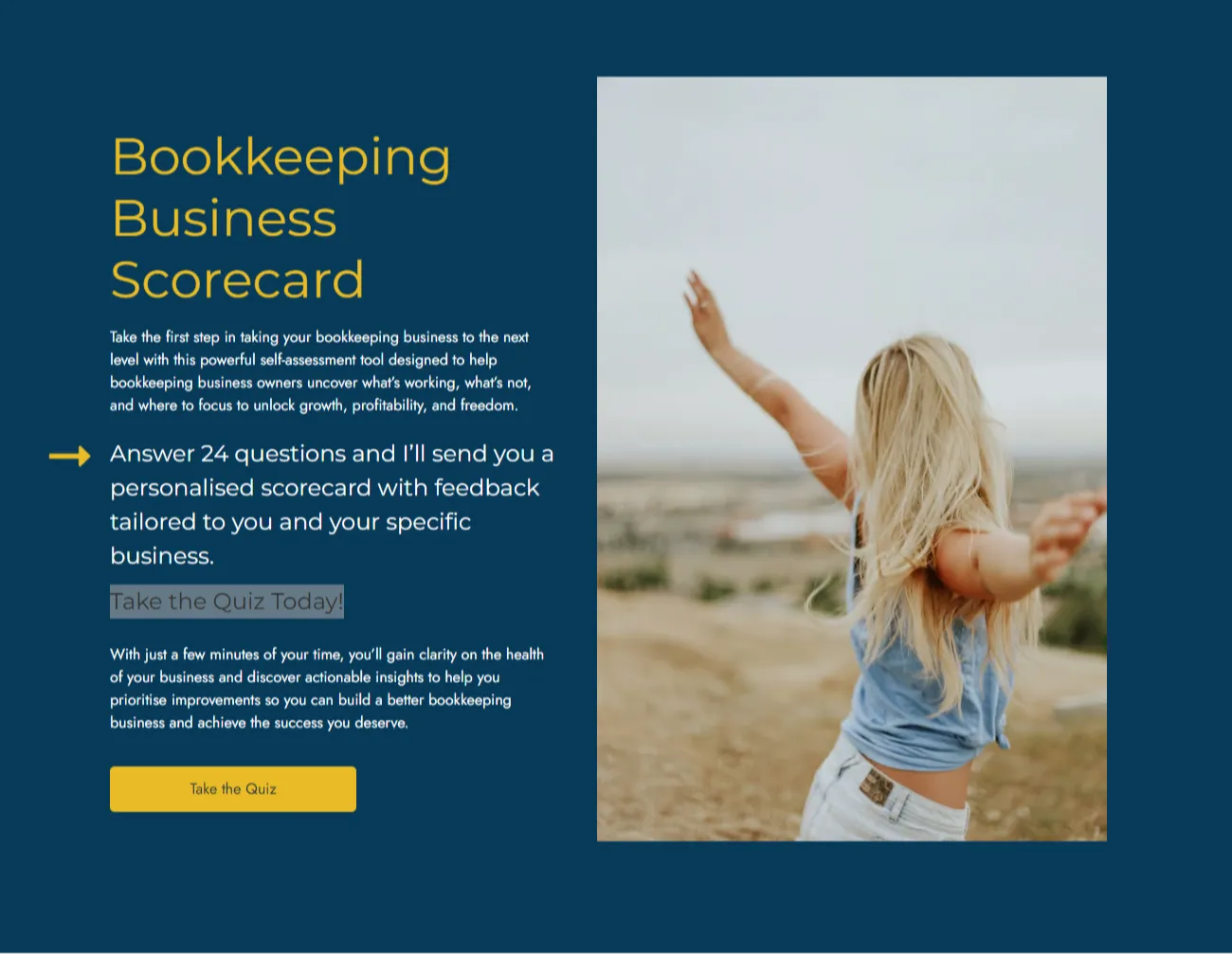5 ways to make social media easy
Aug 30, 2021
A big part of your bookkeeping business's online presence is social media.
Even if social media is not your thing, it’s an important strategy in your marketing plan so it really is best that you make a decent attempt at it.
Social media is one of those things that can suck you in and before you know it, you’ve clicked on link after link and now find yourself glued to the screen watching the mating habits of giraffes (#truestory).
It’s also quite a BIG beast (social media I mean - we’ve moved on from giraffes) and making use of it as a marketing strategy can sometimes feel a little overwhelming.
This can lead to social media being continuously bumped off your to do list because you feel like it will take a lot of time and you don’t know what to say or do anyway.
So I've compiled 5 ways for you to make social media easy so you can show up online like a pro:
1. Schedule time in your calendar
- Unless you make time for marketing activities it just won’t happen. Other priorities and client demands will take its place and another week will go by with nothing being done. Block out time in your calendar and stick to it.
2. Batch your posts
- I like to block out time on “Marketing Mondays” and I’ll do a week or two of posts at once, scheduling them in advance. Once you get in the swing of things this might only take you 30-60 minutes per week.
3. Use scheduling tools
- Tools like HootSuite or Content Studio or Later can be useful when it comes to batching and scheduling your social media posts. Some of them cost money, some don’t but they will save you time, so think of it like you’re buying time and not software. It’s set and forget scheduling.
4. Keep an ideas list
- Have a list somewhere that you can access anytime and on any device (like a Trello board) so that when you get an idea about something to post you have somewhere to put that idea. Then when your weekly scheduled time comes around, you’re making the most of that time instead of drawing a blank on what to say.
5. Use Canva to create professional looking posts
- If you’ve never had a look at Canva then you really don’t know what you’re missing out on. It’s a game-changer when it comes to amateurs like me creating half-way decent graphics for social media posts or for any kind or design work really. I have a paid account, but you can also use it with a free account too.
I hope that’s helpful for you.
Follow these 5 tips and you will soon be showing up and looking professional in all of your social media channels.

PS: Get in touch if you want to make use of social media as a marketing strategy and create a bookkeeping business that you love.
Take the first step in taking your bookkeeping business to the next level!
With just a few minutes of your time, you’ll gain clarity on the health of your business and discover actionable insights to help you prioritise improvements so you can build a better bookkeeping business and achieve the success you deserve.